Chrome 解决隐藏 HTTPS
谷歌浏览器 Google Chrome 在其 76 版本后隐藏了网址中的 HTTP、 HTTPS 以及 WWW 前缀。

针对此次变更 Google 工程师 Emily Schechter 于 Wed, Jul 31, 2019 在官方 Chromium bug 回复如下:
The Chrome team values the simplicity, usability, and security of UI surfaces. To make URLs easier to read and understand, and to remove distractions from the registrable domain, we will hide URL components that are irrelevant to most Chrome users. We plan to hide “https” scheme and special-case subdomain “www” in Chrome omnibox on desktop and Android in M76.
Chrome 团队重视 UI 页面的简单性,可用性和安全性。为了使网址更易于阅读和理解,并消除可注册域名的干扰,我们将隐藏与大多数 Chrome 用户无关的网址组件。我们计划在桌面上的 Chrome omnibox 和 M76 中的 Android上 隐藏 https 方案和特殊情况子域名 www。
恢复 Chrome 完整 URL 地址
1. 打开 Chrome

2. 在地址栏中分别输入一下地址
1 | chrome://flags/ |
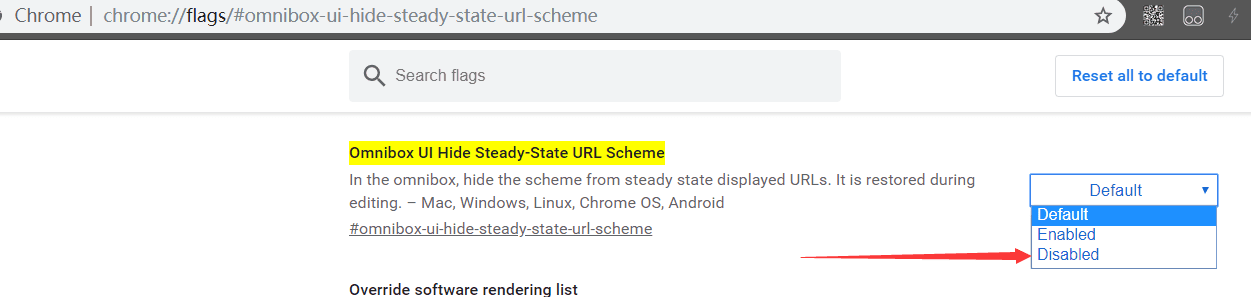
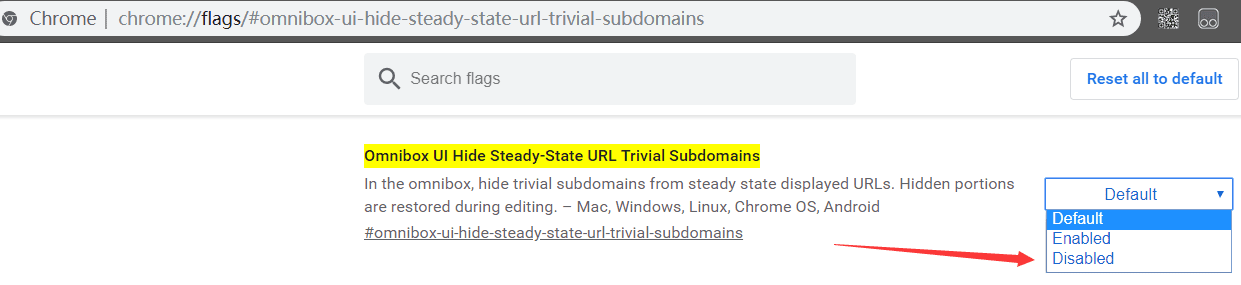
将以上地址中默认的 Default 更改成 Disabled
重启 Chrome
设置完毕后点击右下角的 RELAUNCH NOW 按钮,重启浏览器。
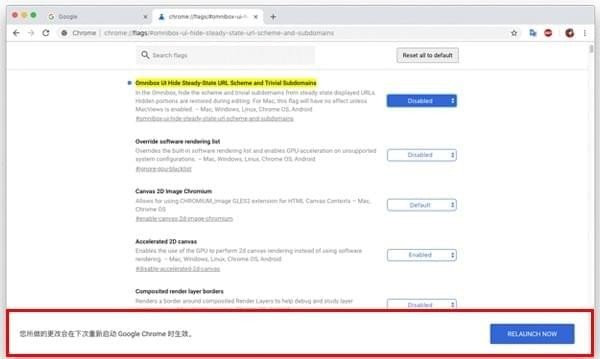
完成设置
